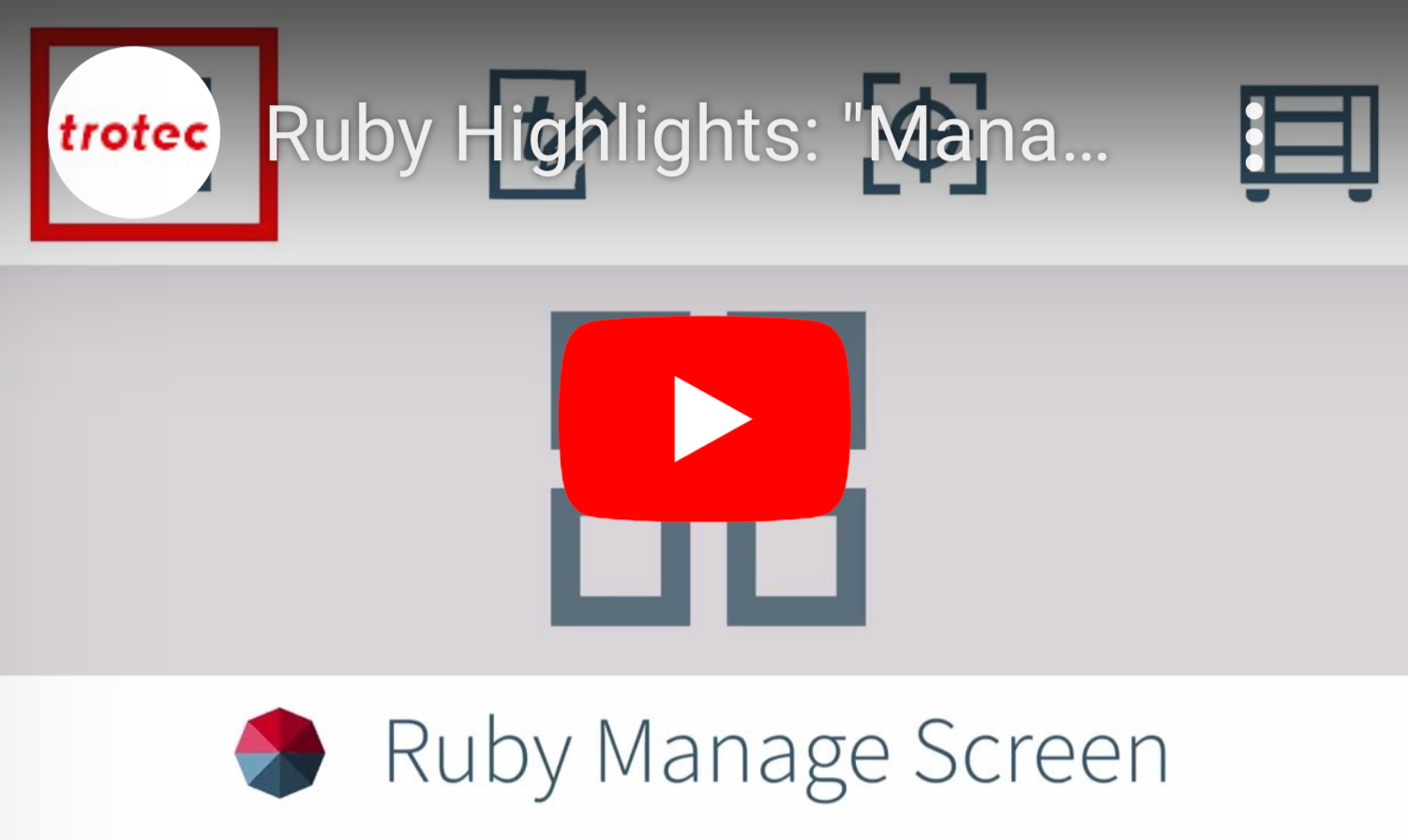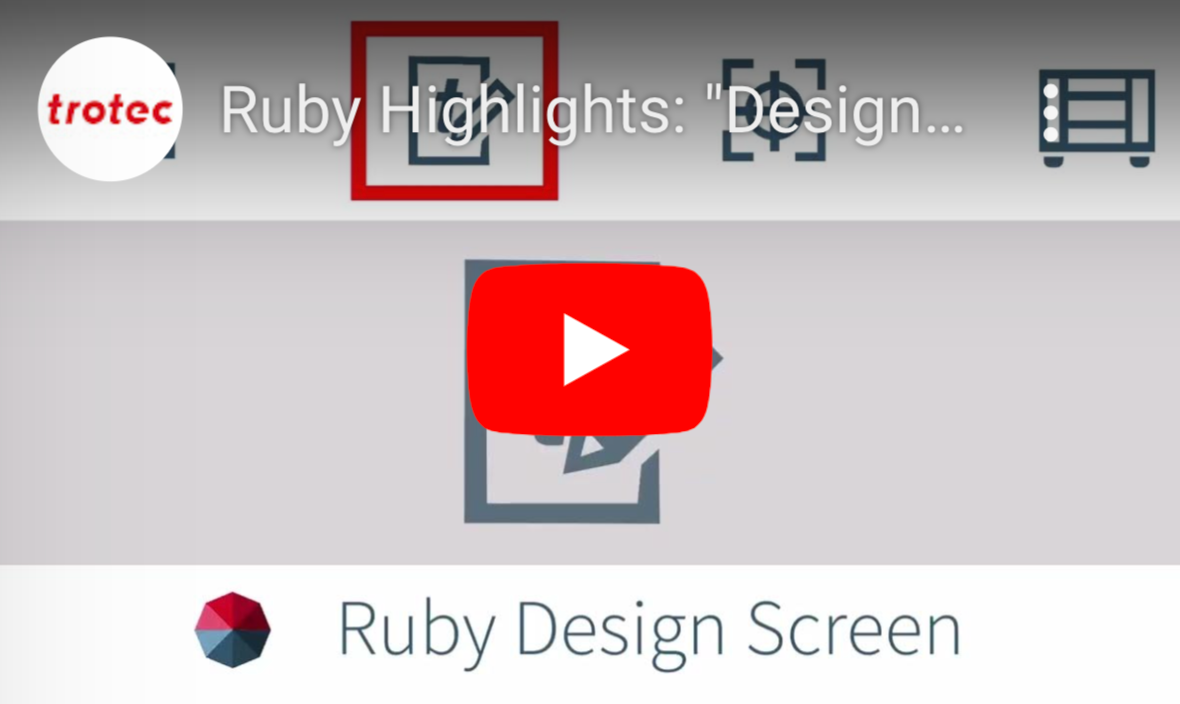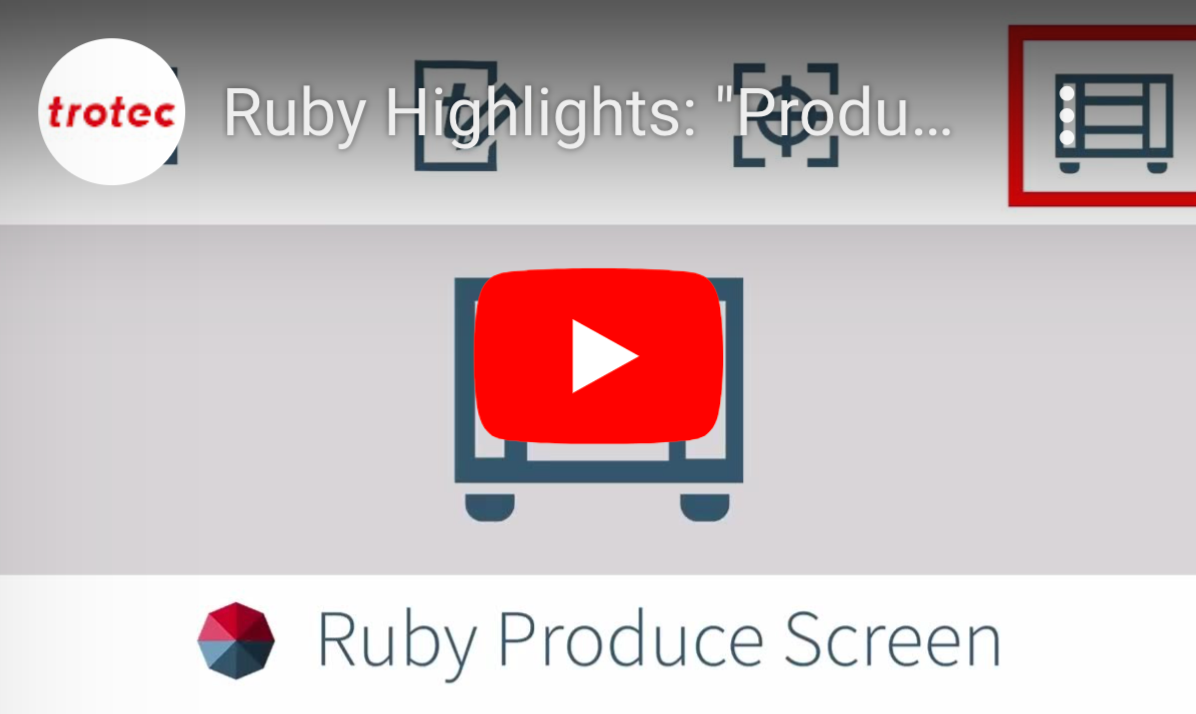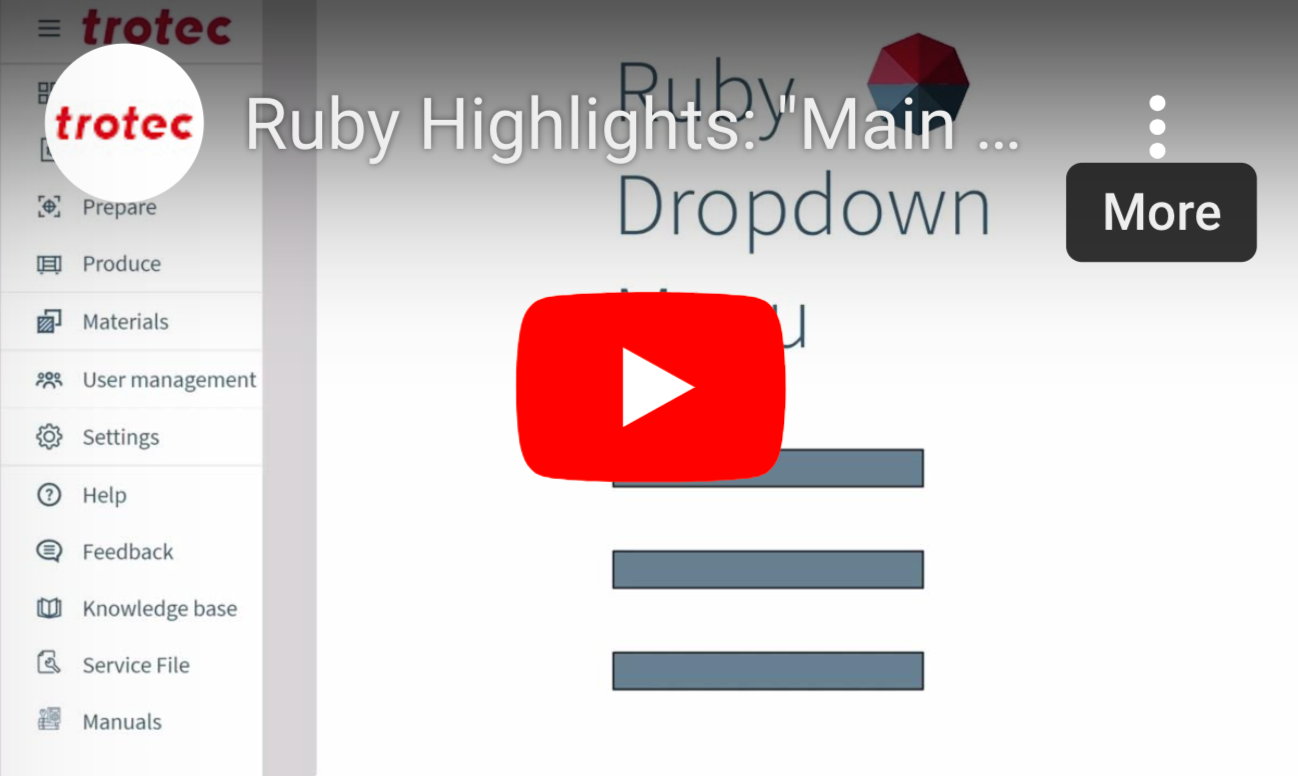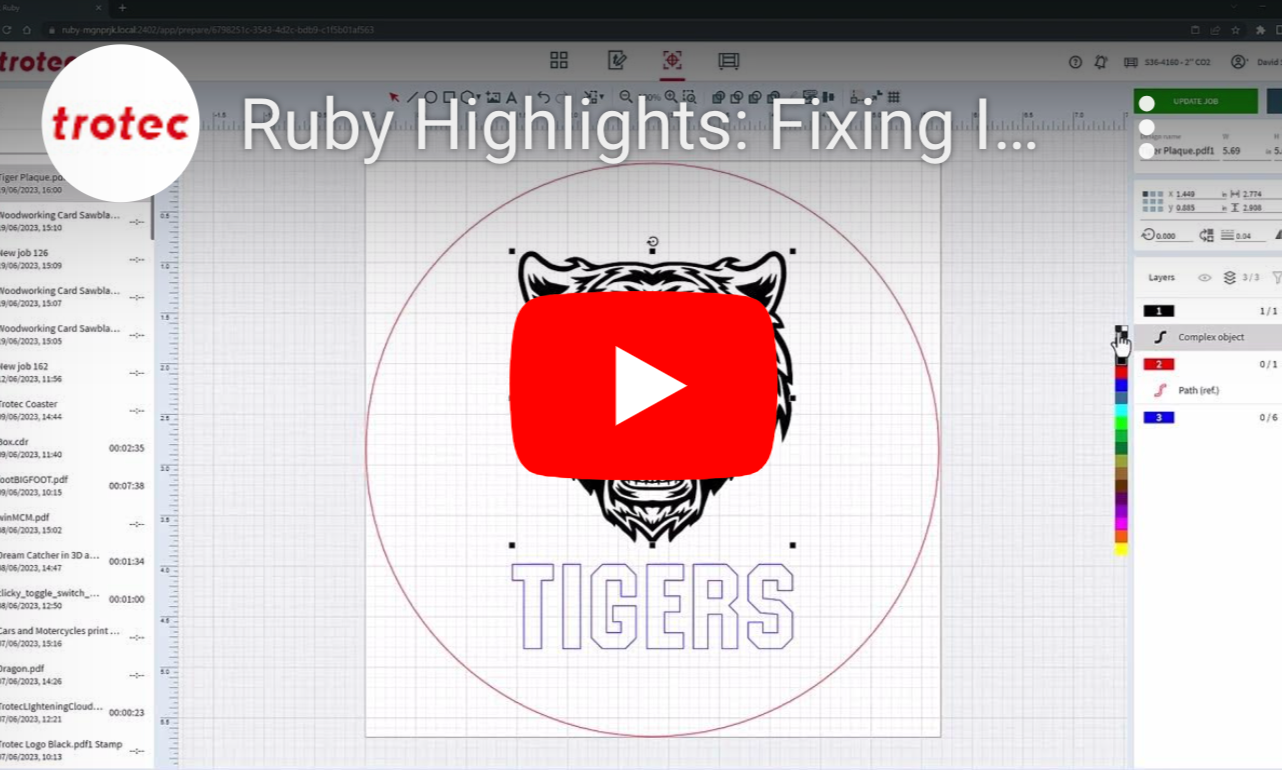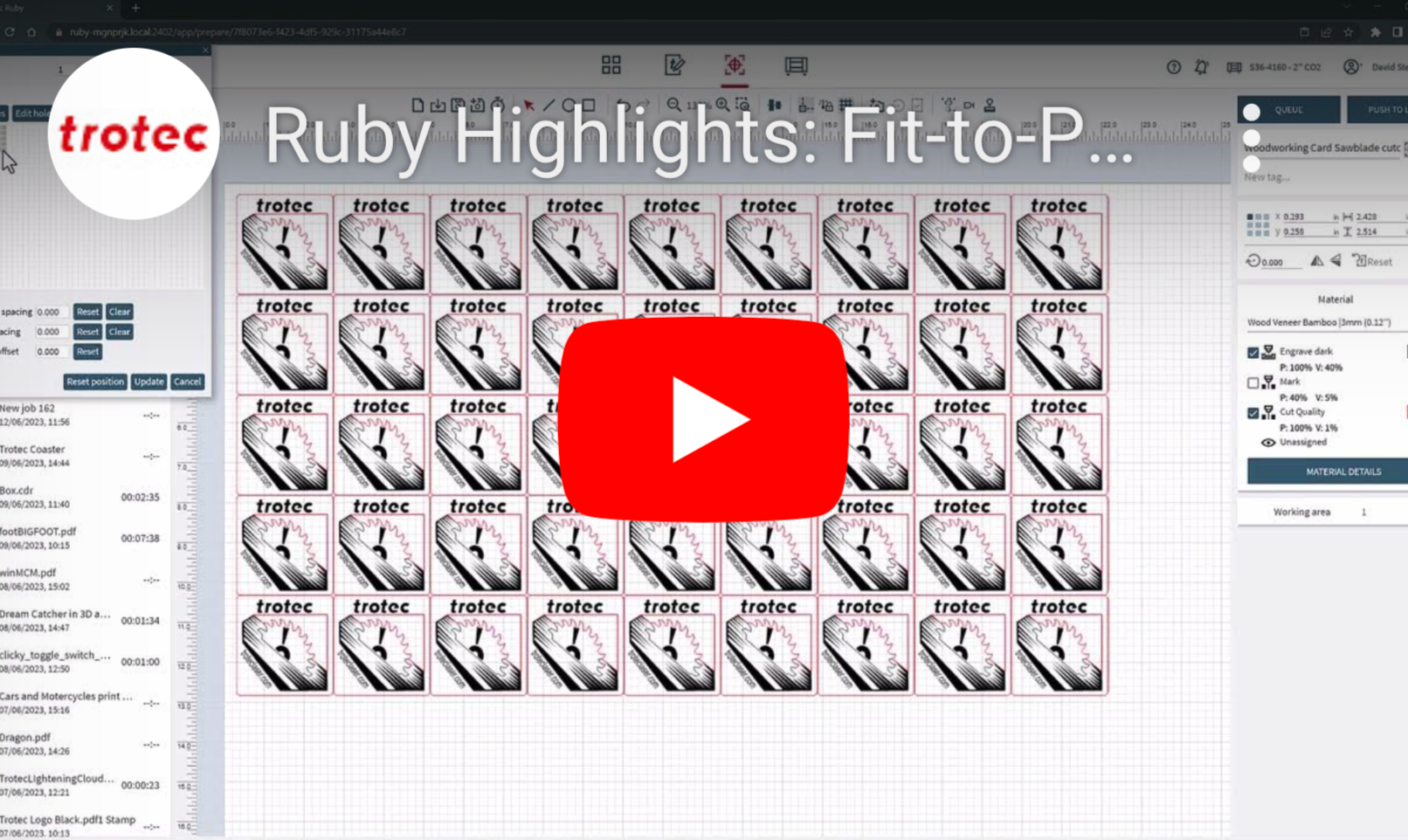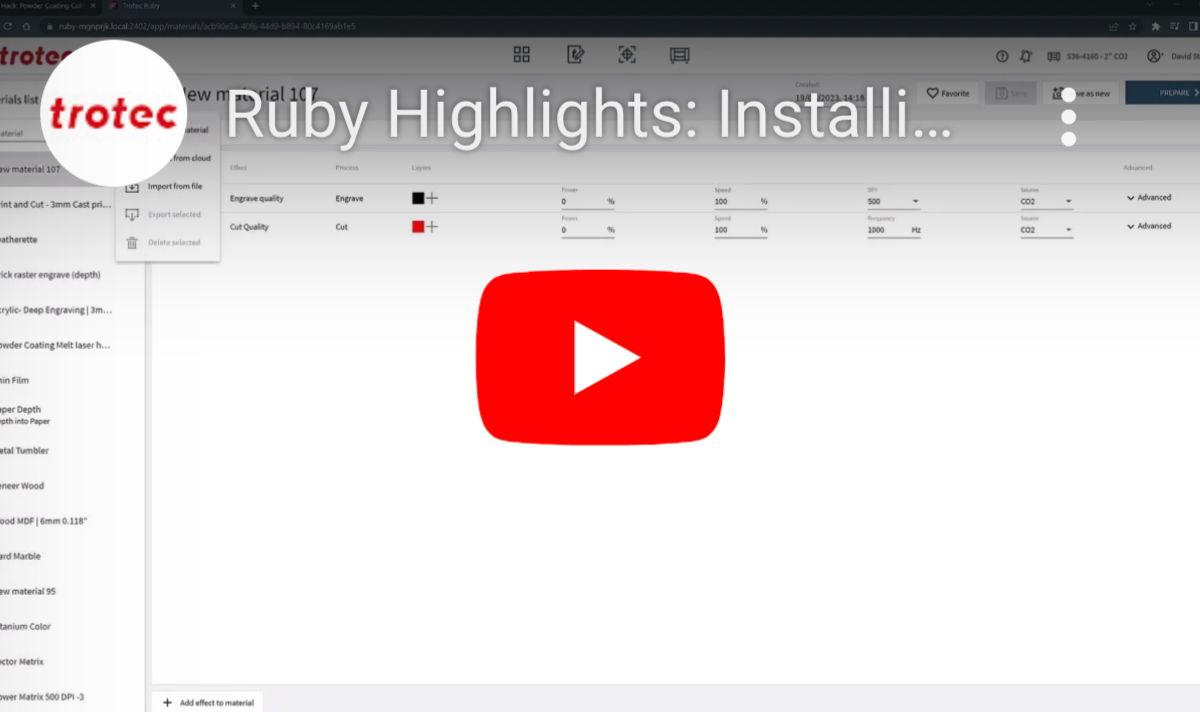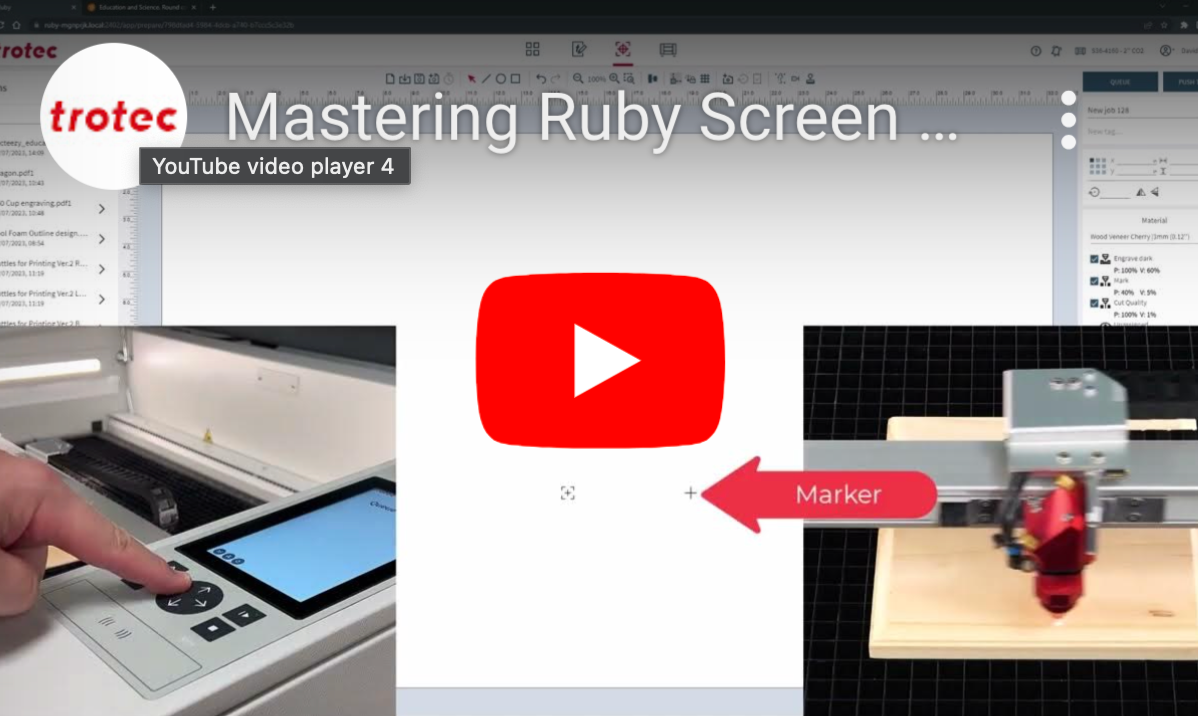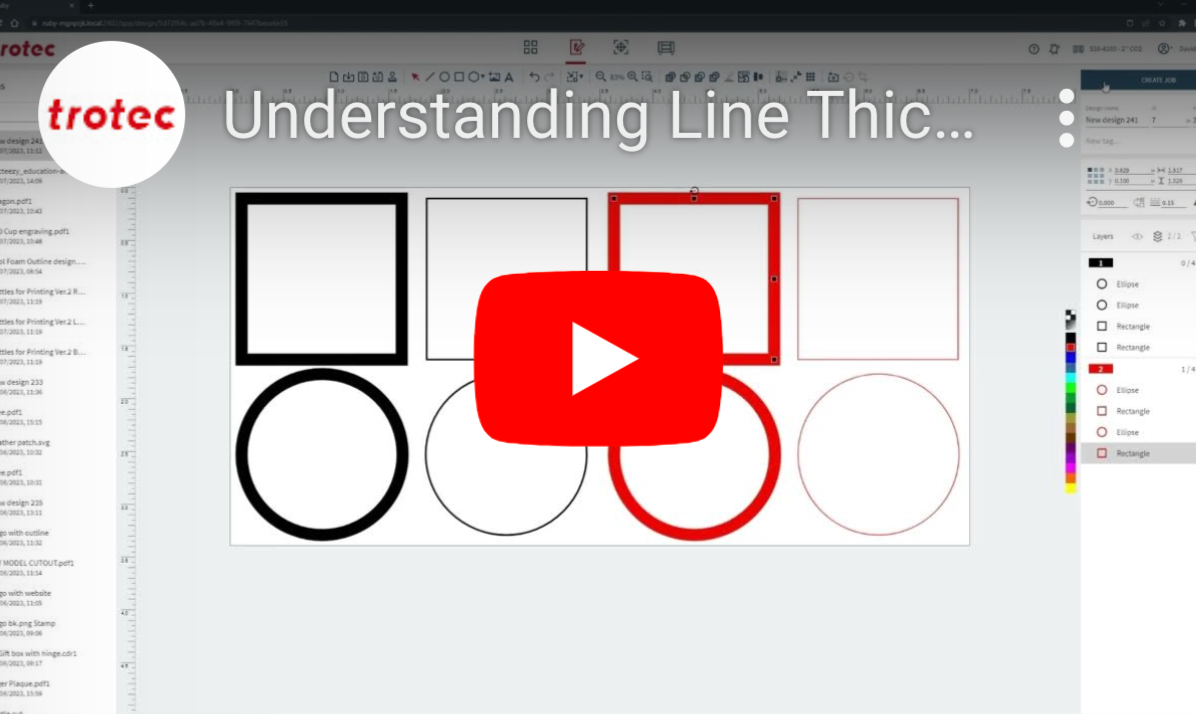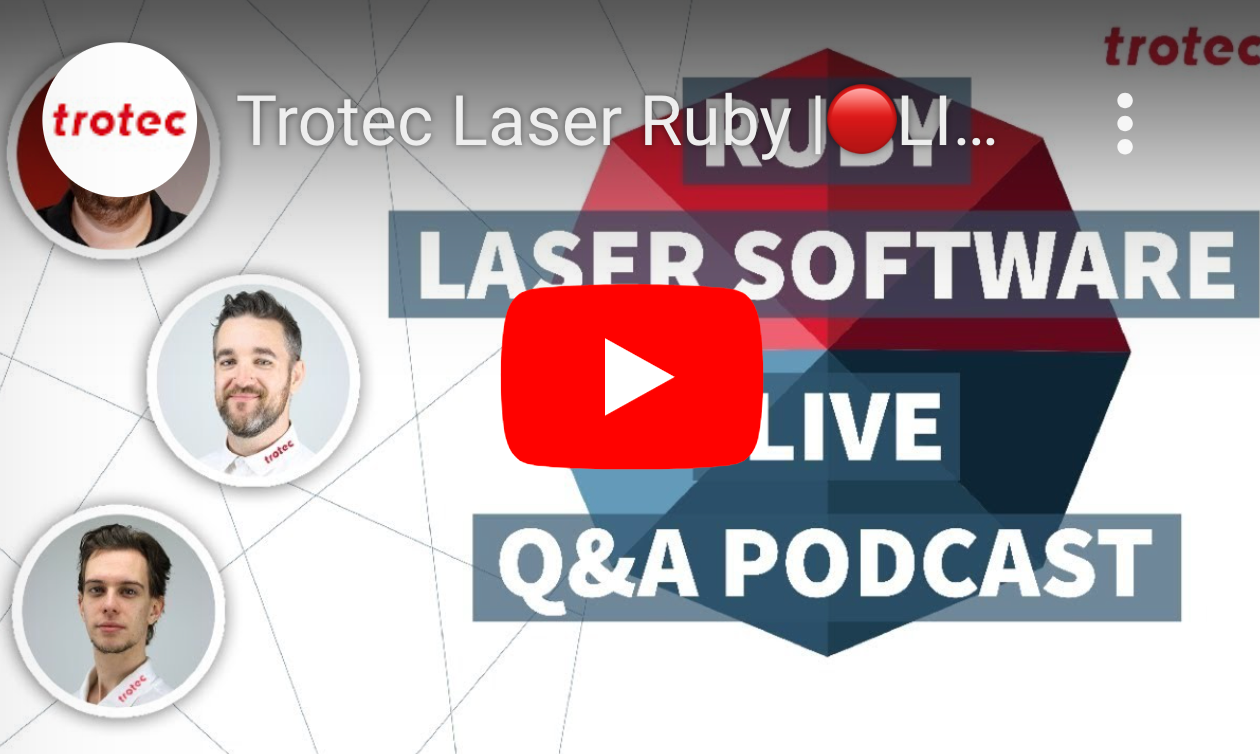RUBY LASER SOFTWARE
Help & First Steps
We recommend to watch all the videos below before booking any kind of initial virtual training with our Applications Engineer.
-
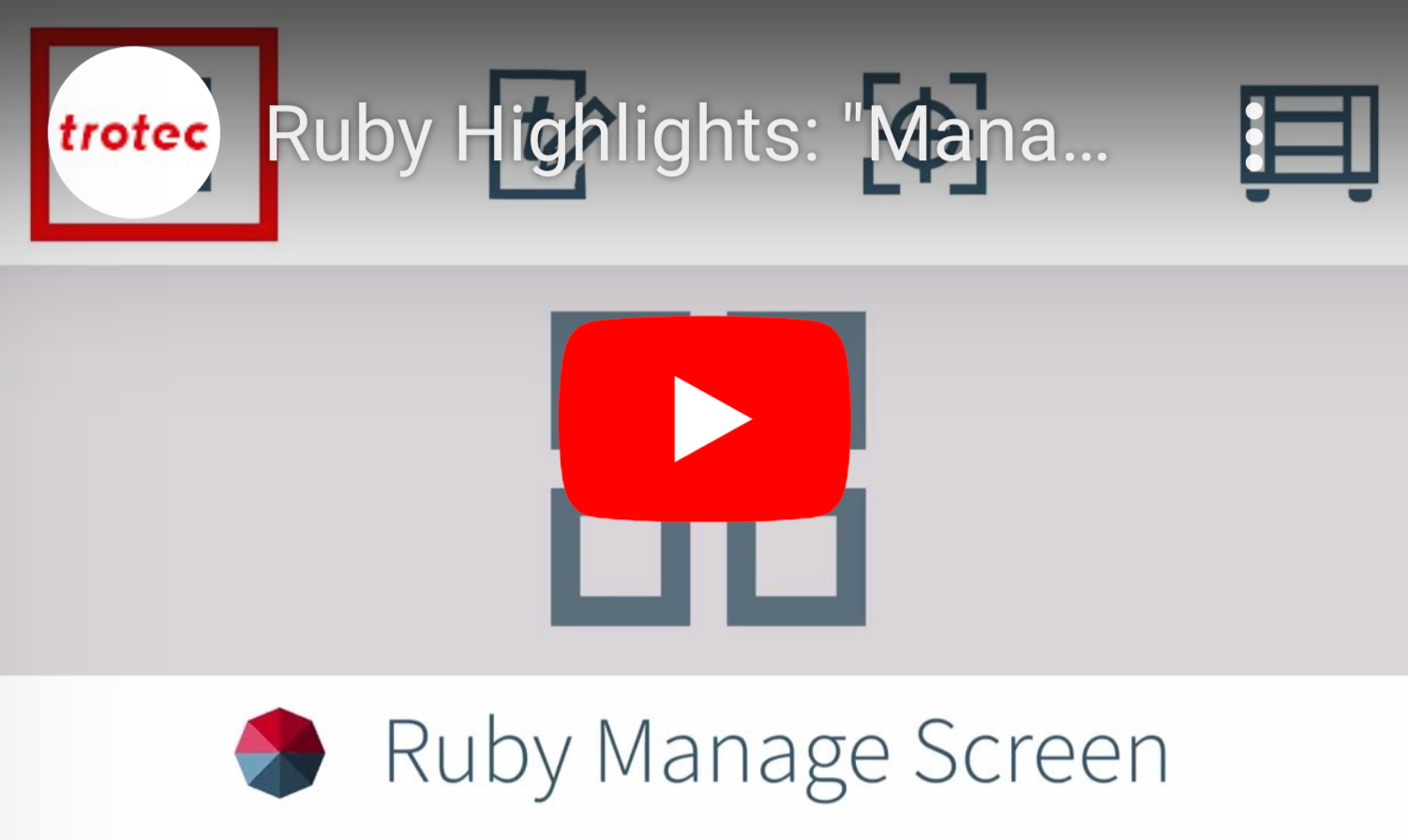
Step 1: “Manage Screen” Tutorial
YouTubeThis tutorial video offers comprehensive guidance on effectively managing laser designs with the Trotec Ruby software, detailing features for importing and organizing designs, handling recurring jobs, setting up automated workflows, and incorporating custom fonts, thus streamlining workflow and boosting productivity in laser engraving projects.
-
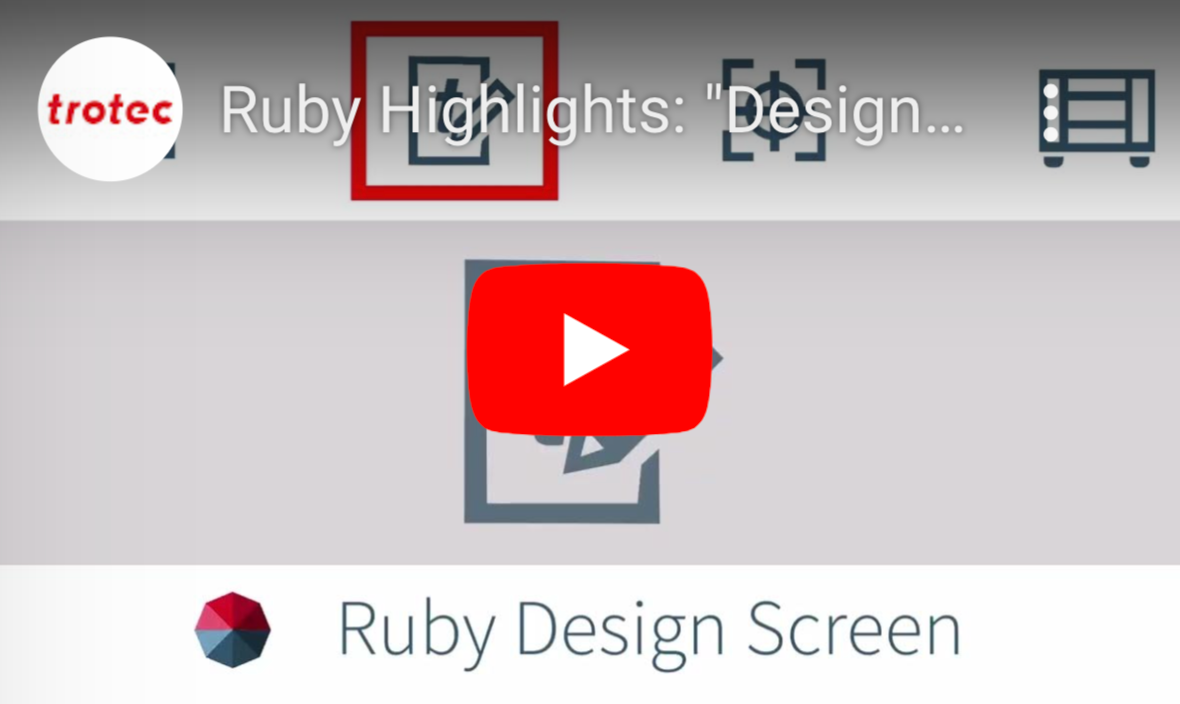
Step 2: “Design Screen” Tutorial
YouTubeThis tutorial outlines the efficient use of Trotec Ruby’s Design screen, focusing on creating and editing designs, handling tools, adjusting color and zoom, manipulating objects, optimizing material use through nesting, aligning and snapping elements, managing layers, and transitioning jobs, all aimed at enhancing user proficiency in laser engraving tasks.
-

Step 3: “Prepare Screen” Tutorial
YouTubeThis tutorial emphasizes the use of Trotec Ruby’s Prepare screen for laser job optimization, featuring precise positioning, array, snapping, 3D preview, and other tools to enhance workflow efficiency and laser engraving quality.
-
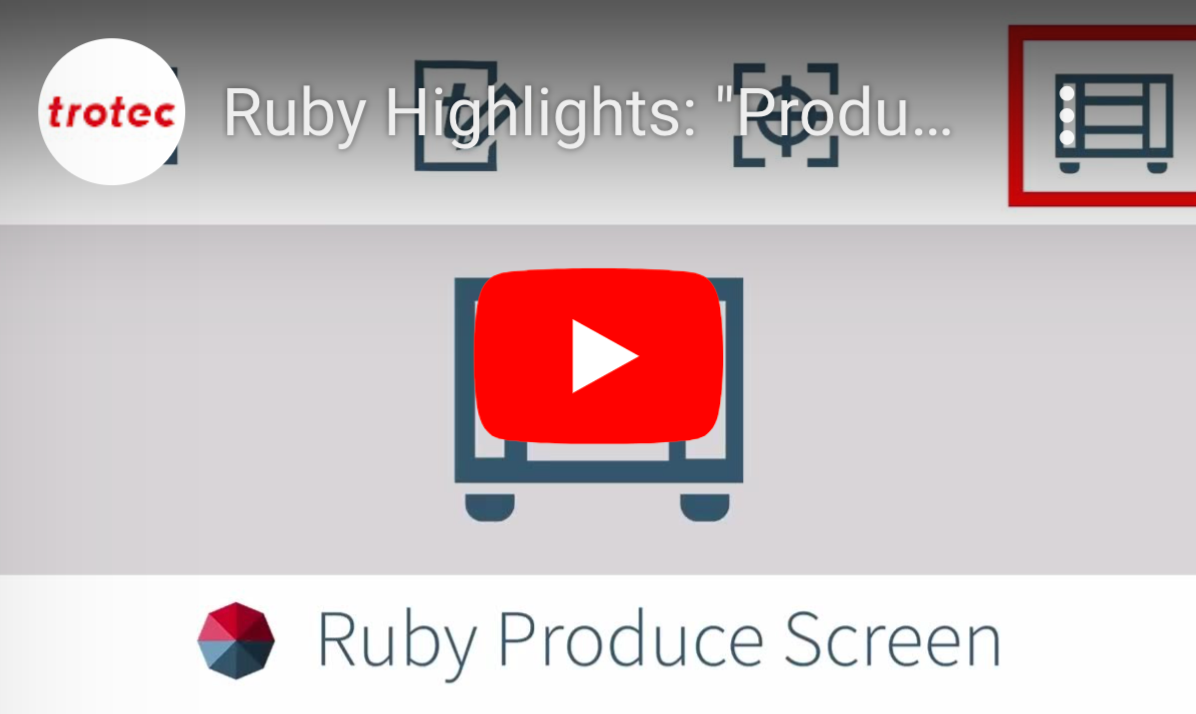
Step 4: “Produce Screen” Tutorial
YouTubeThis video tutorial introduces the features of Trotec Ruby’s Produce screen, including a clear queue view, job details, real-time progress monitoring, and order adjustments for efficiently managing and processing laser jobs.
-
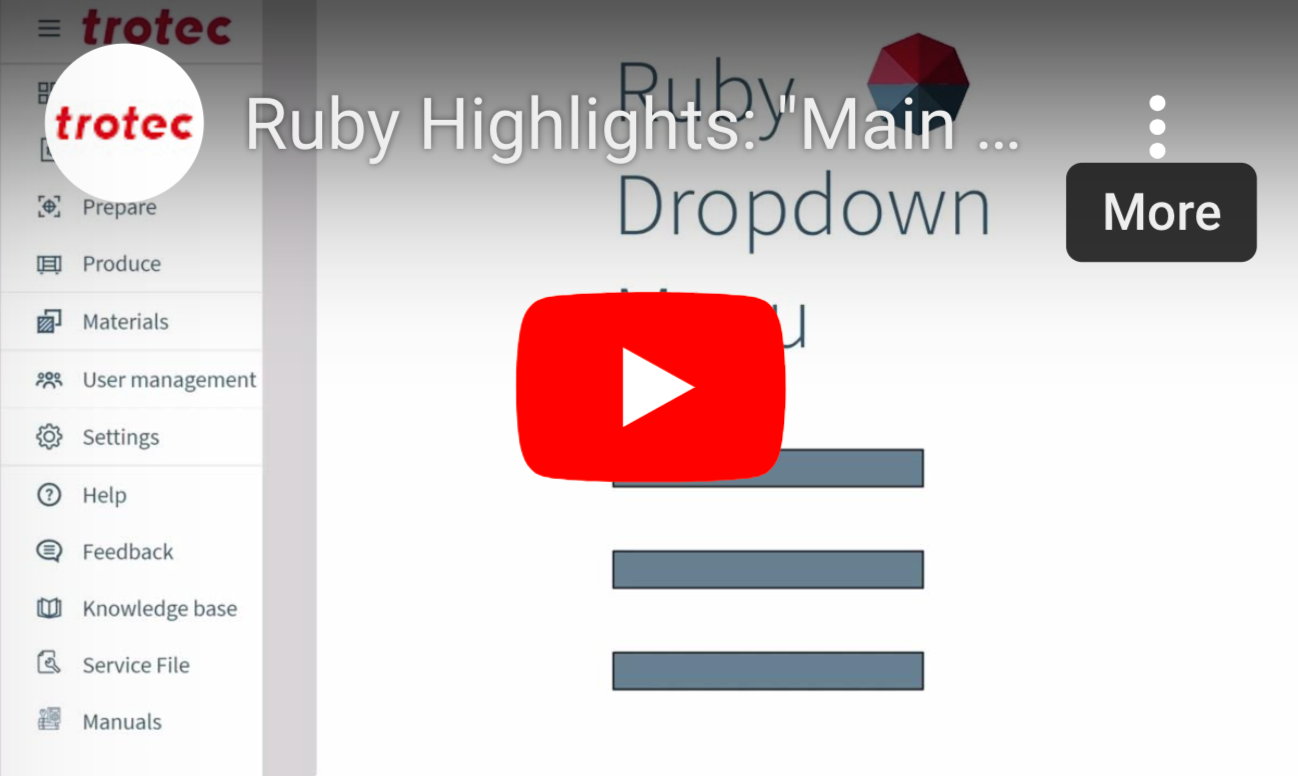
Step 5: “Main Menu Drop-Down” Tutorial
YouTubeIn this video, we explore Trotec Ruby’s main menu, covering features like the Materials database, Profiles, User Management, customizable Settings, Service section, experimental Features, the Ideas menu, Ruby Help, and Manuals, all to enhance your laser engraving and cutting experience.
-

Step 6: Step-By-Step Ruby Workflow
YouTubeIn this video, we guide you through Ruby software, a tool to optimize your laser workflow, covering setup, file import, and usage of its four screens. Ruby integrates with major design software, corrects errors, and saves you time.
RUBY LASER SOFTWARE
Ruby Tips & Tricks
In this video segment, we will go through numerous strategies and techniques to optimize your experience with Trotec Ruby software.
-
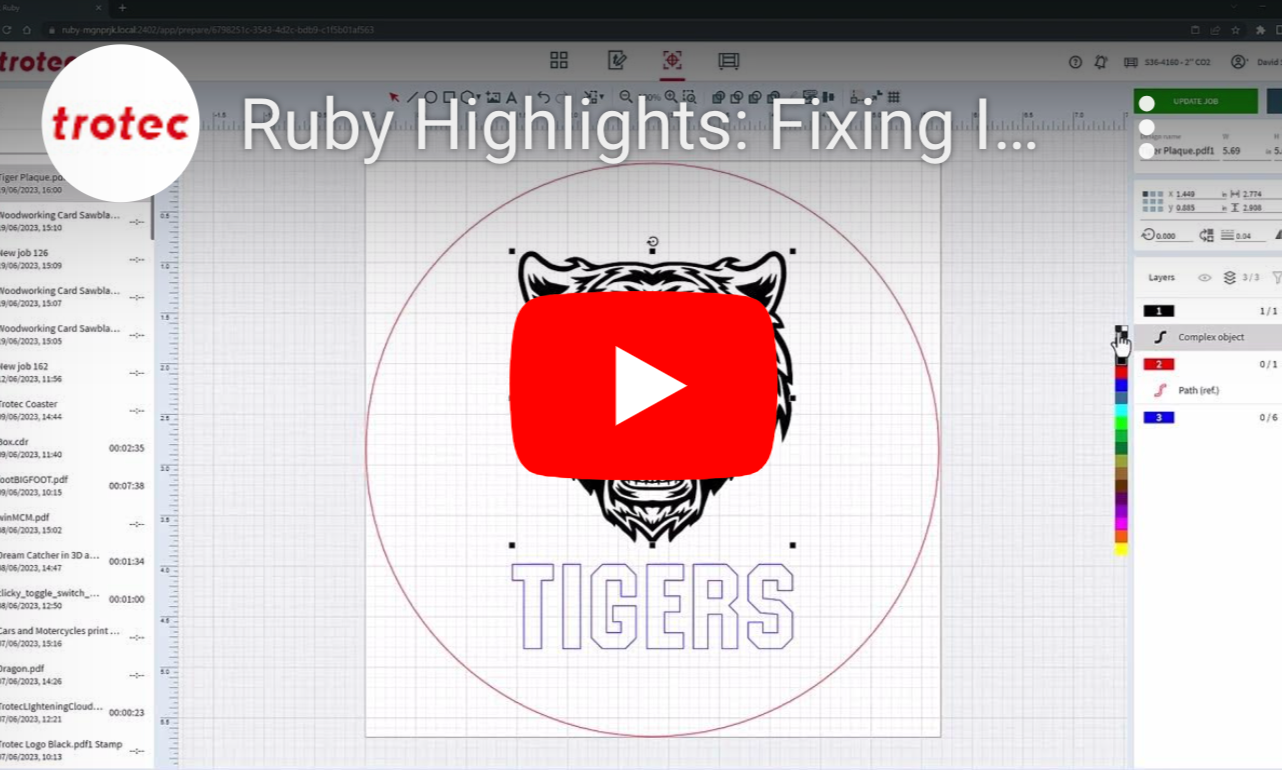
Fixing Incorrect Colours In Ruby (v2.6+)
YouTubeThis video provides solutions for correcting color discrepancies in files imported to Ruby, including the identification of problematic colors and steps to adjust them, ensuring accurate representation during laser processing.
-
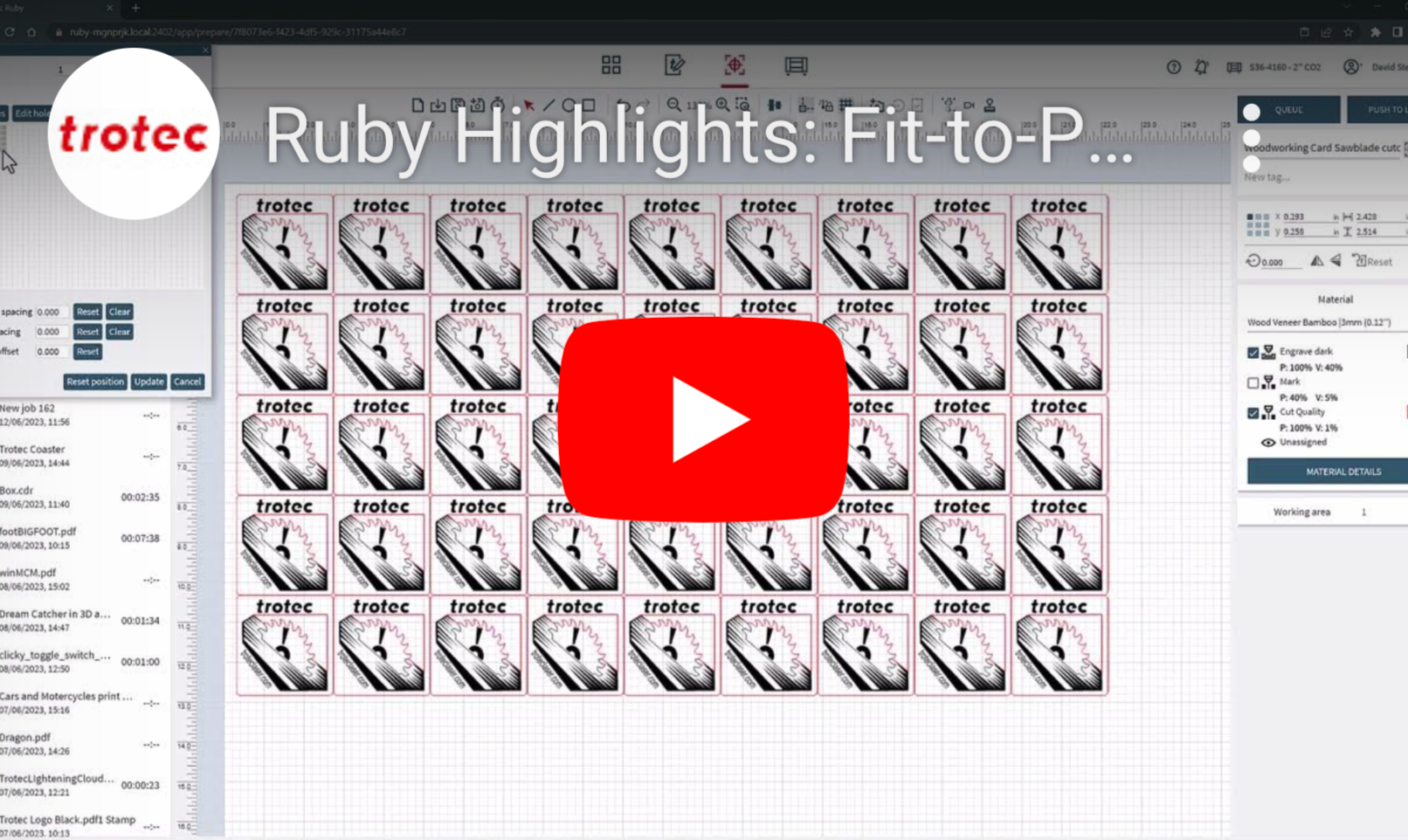
Fit-to-Page, Array & Skip Overlapping Cut Lines, Ruby (v2.6+)
YouTubeThis video tutorial explains how to eliminate excess margins in Ruby software to maximize efficiency in laser cutting projects by properly aligning designs, utilizing the array feature, and optimizing cutting paths.
-
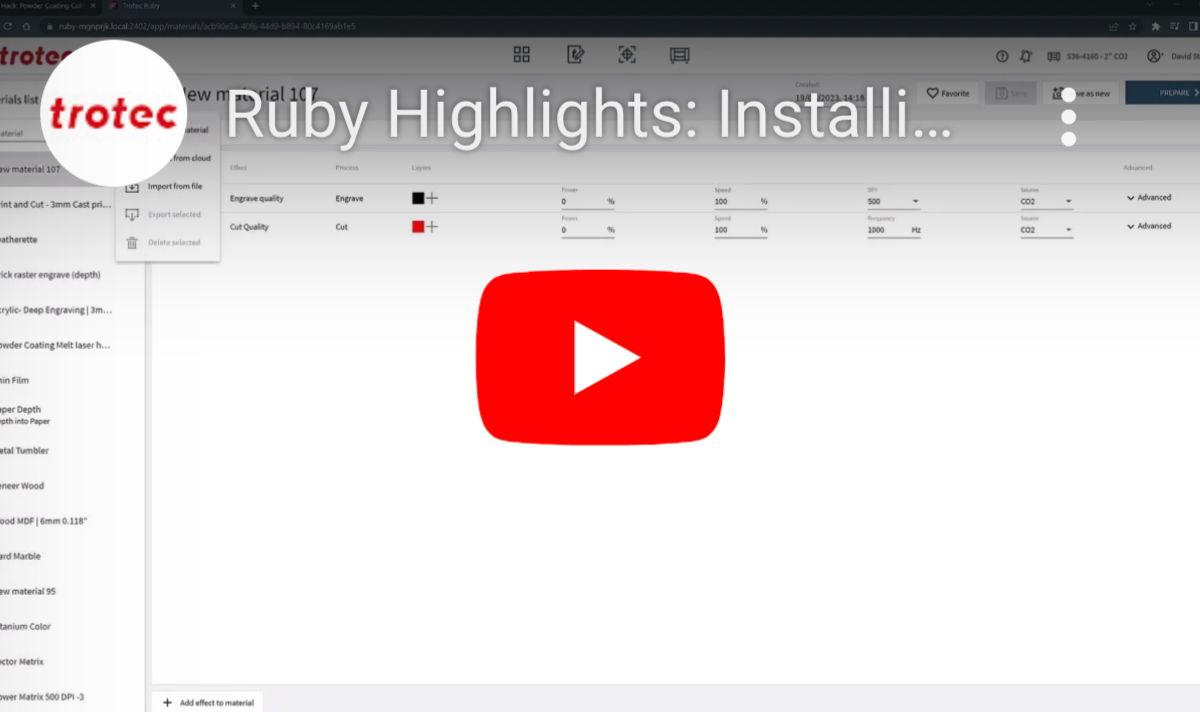
Installing Custom Parameters into Ruby (v2.6+)
YouTubeThis video tutorial explains the process of integrating custom parameters into Ruby software to diversify your material library and optimize laser cutting projects.
-
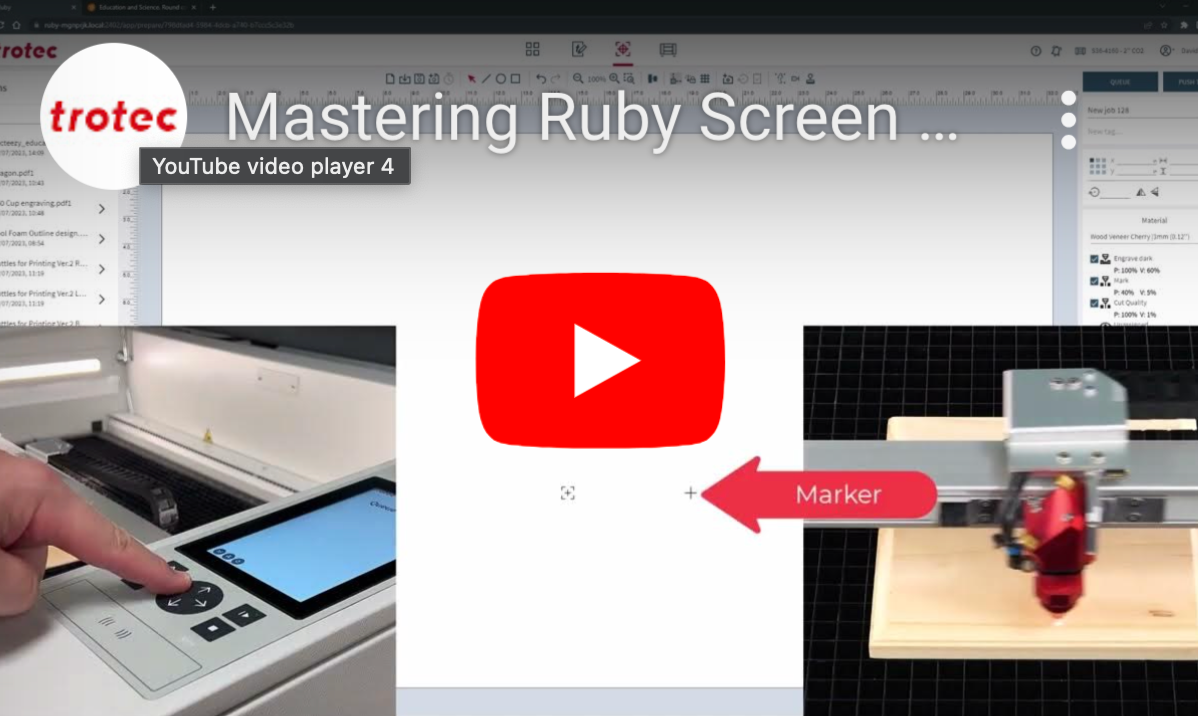
Mastering Ruby Screen Markers for Accurate Laser Engravings
YouTubeThis video tutorial provides a comprehensive guide to using Ruby screen markers in laser engraving for precise location determination and efficient project execution.
-
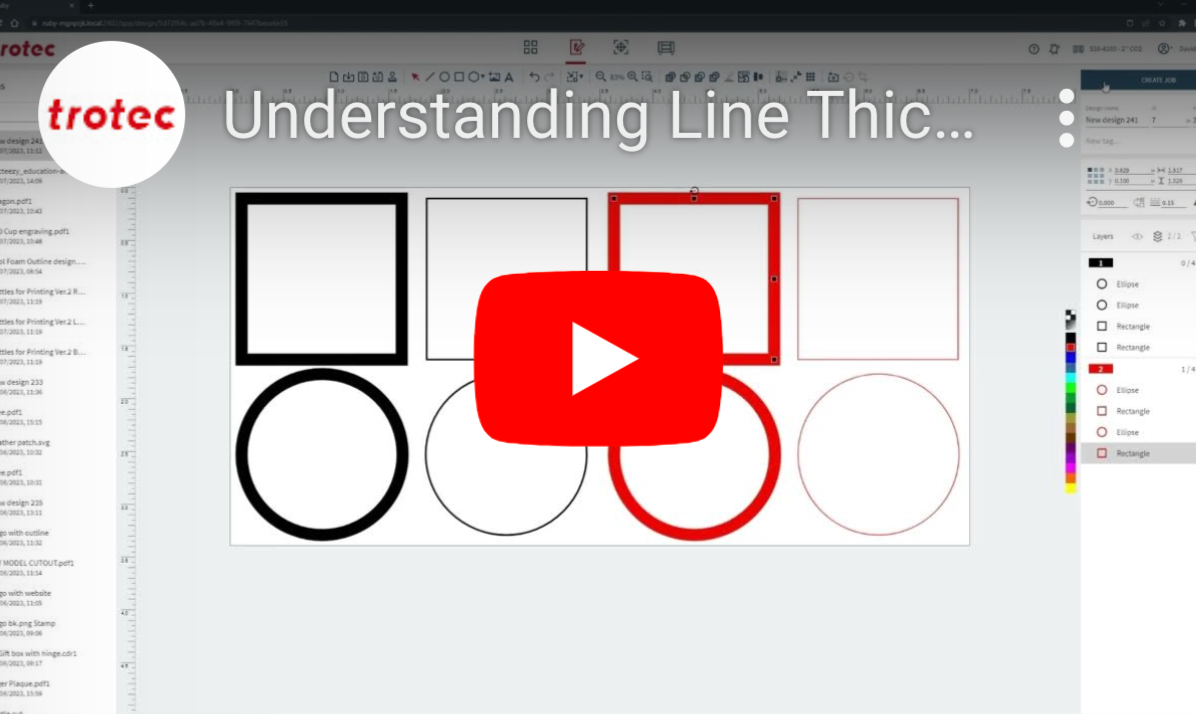
Understanding Line Thickness in Ruby Software
YouTubeThis video provides a detailed guide on how line thickness and color in Ruby software impact the final laser reaction in engraving and cutting tasks.
-

Firmware Updates for Ruby Software
YouTubeThis video provides a step-by-step guide to successfully update the firmware of a Trotec laser system running the Ruby software.
RUBY LASER SOFTWARE
Webinars & Podcasts
In this video segment, we will review the many long-form webinars and podcasts we’ve created for the Ruby software.
-

Ruby Webinar with Laser Dave
YouTubeRuby Webinar with Laser Dave
Join us for an in-depth operational training on Ruby laser software. Get a sneak peek of the latest update as well as demonstrations of basic laser processes in Ruby. The presentation will be followed by a live Q&A with our very own Laser Dave!
-
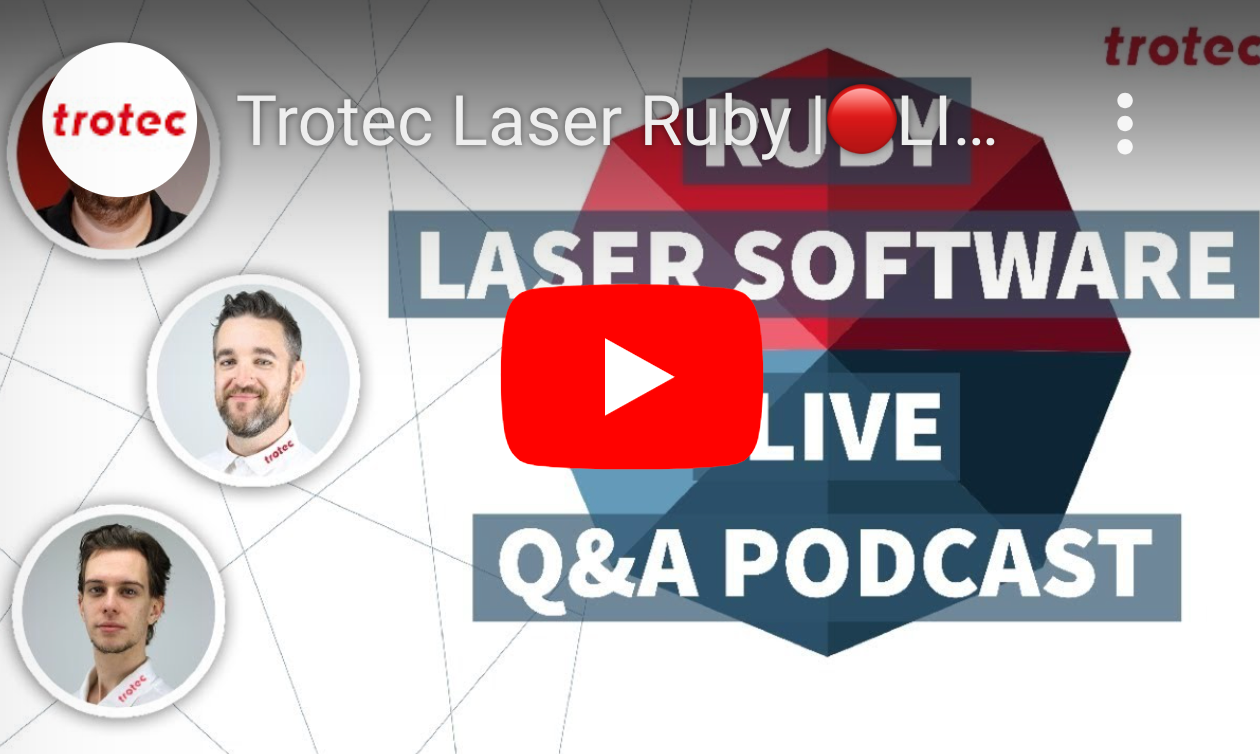
November 2023 Ruby Podcast
YouTubeThe webinar is a live Q&A featuring experts discussing the Ruby laser software and answering questions about laser technology, with a focus on providing Ruby knowledge and broadening the discussion to benefit from the host’s expertise.
-

August 2023 Ruby Podcast
YouTubeThis webinar is an interactive live Q&A where experts delve into the intricacies of the Ruby laser software. It’s an informative session aimed at enhancing understanding of laser technology, with a special emphasis on sharing insights about Ruby and leveraging the host’s extensive knowledge to address various queries.
-

July 2023 Ruby Podcast
YouTubeThis video tutorial explains the process of integrating custom parameters into Ruby software to diversify your material library and optimize laser cutting projects.
-

February 2022 Ruby Podcast
YouTubeWe’re thrilled to be launching the newest version of Trotec Ruby LIVE with our global Trotec community! Join Alexander Schikowski – Product Manager for Ruby – as he guides us through the newest functions and features, now available with version 2.1.
-

August 2021 Ruby Podcast
YouTubeOur head trainer Miguel Machado will be showing off Ruby’s new / classic features, and teaching you his workflow for Trotec’s first ever online laser software! We’ll also be answering your questions, sharing tips and tricks, and looking forward to the future of Ruby’s development.